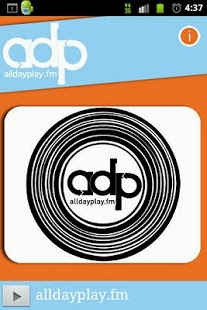AllDayPlay *BETA* 1.0.10
Free Version
Publisher Description
World renowned music tastemakers are now available to you any time and place on AllDayPlay.FM's streaming radio app. AllDayPlay.FM offers eclectic, uniquely curated music for fans of electronica, hip-hop, soul, and rock.
Just hit play to listen to the stream, and hit menu to quit.
The app enables music fiends like you to access AllDayPlay.FM's live stream of 34 mix shows, with more than 100 contributing DJs. It's "..an authentic representation of Bay Area music, culture and taste... In a massively trend-setting region, this is no small feat. I am proud to be involved with AllDayPlay.FM!," says DJ Sake 1.
Touring DJs and artists, as well as those who call the greater Bay Area their home, make a point of appearing at ADP’s studios. "The app provides one more way for listeners to discover that AllDayPlay provides the most exciting, dynamic and original programming of any radio station in the Bay Area," says world-renowned DJ Matthew Africa.
AllDayPlay was created to provide an alternative to commercial radio. The station is programmed by DJs and musicians who push the envelope, including D-Sharp, Sake 1, Zumbi, Vinroc, and Davey D, as well as crews like the Wild'n'Krazy Kids, FingerFaderFunk (The Bangerz, the Oakland Faders, and 4OneFunk), the AmazingZooCrew, and Sweaterfunk.
AllDayPlay.FM stories and interviews have featured top Bay Area and international artists including Casual, Erk the Jerk, Bilal, Mistah F.A.B., Sonnymoon, IAMSU!, DaVinci, Little Dragon, Trackademicks, Coultrain, Moe Green, the Jealous Guys and Wajeed.
"It's just not possible to get this kind of feng shui out of terrestrial radio. The new app will be an excellent way for folks to explore new music," says Bay Area DJ Zumbi (Zion-I).
AllDayPlay.FM is hosted by the award-winning youth media company Youth Radio.
Youth Radio's high school interns are part of the publishing and promotions staff of AllDayPlay.FM, and it was these young interns who created the app's prototype. Using App Inventor, a tool launched by Google and now housed at the famed MIT Media Lab, young people working in Youth Radio's Mobile Action Lab conceptualized and created the app. Programming was provided by Drew Mason, with optimization from Kollective Mobile.
AllDayPlay.FM can also be found in the iTunes Radio directory (in the Eclectic category), the Public Radio Tuner app on the iPhone, Facebook, YouTube, and Twitter.
This BETA version of the AllDayPlay app has been tested and optimized for the some of the most popular Android devices.
If you experience any issues while using our app, please email us at alldayplay@youthradio.org. It'd be awesome if you'd give us a shot at fixing bugs, should they occur, before you rate the app! We really do want to hear from you, so we can keep tweaking the app to perfection for the official public launch.
Speaking of which, if you're in the Bay and send us your email, we'll invite you to the launch party.
About AllDayPlay *BETA*
AllDayPlay *BETA* is a free app for Android published in the Audio File Players list of apps, part of Audio & Multimedia.
The company that develops AllDayPlay *BETA* is Youth Radio Interactive. The latest version released by its developer is 1.0.10. This app was rated by 1 users of our site and has an average rating of 5.0.
To install AllDayPlay *BETA* on your Android device, just click the green Continue To App button above to start the installation process. The app is listed on our website since 2011-11-15 and was downloaded 3 times. We have already checked if the download link is safe, however for your own protection we recommend that you scan the downloaded app with your antivirus. Your antivirus may detect the AllDayPlay *BETA* as malware as malware if the download link to com.audiomason.android.adp is broken.
How to install AllDayPlay *BETA* on your Android device:
- Click on the Continue To App button on our website. This will redirect you to Google Play.
- Once the AllDayPlay *BETA* is shown in the Google Play listing of your Android device, you can start its download and installation. Tap on the Install button located below the search bar and to the right of the app icon.
- A pop-up window with the permissions required by AllDayPlay *BETA* will be shown. Click on Accept to continue the process.
- AllDayPlay *BETA* will be downloaded onto your device, displaying a progress. Once the download completes, the installation will start and you'll get a notification after the installation is finished.